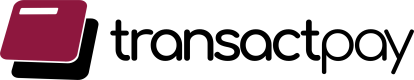Standard Kit
The Standard Kit lets you embed a secure payment modal on your website with just a few lines of JavaScript—no PCI worries. Accept cards, bank transfers, and OPay instantly.
The Transactpay Standard Kit lets you collect payments on your website using a simple drop-in JavaScript library. It opens a secure payment modal where your customers can pay using:
- Cards
- Bank Transfers
- OPay Wallet
No need to worry about PCI compliance — we handle all sensitive information for you.
Key Features
- Accept multiple payment methods via one interface
- Fully PCI-DSS compliant
- Easy integration with a few lines of JavaScript
- Real-time payment status callbacks
How It Works
- Add our script
- Configure checkout options
- Trigger Checkout.init()
Add HTML Script
<form>
<script src="https://payment-web-sdk.transactpay.ai/v1/checkout"></script>
<button type="button" onclick="makePayment()"> Pay </button>
</form>Initialize Payment
const Checkout = new window.CheckoutNS.PaymentCheckout({
firstName: "<customer-firstname>",
lastName: "<customer-lastname>",
mobile: "<customer-mobile>",
country: "<customer-country>",
email: "<customer-email>",
currency: "<payment-currency>",
amount: <payment-amount>, // in the smallest unit
reference: "<unique-order-reference>",
merchantReference: "<unique-order-reference>",
description: "<payment-description>",
apiKey: "<merchant-public-key>",
encryptionKey: "<merchant-public-encryption-key>",
onCompleted: (data) => {
console.log(data);
if (data?.status?.toLowerCase() === "successful") {
// handle success
} else {
// handle failure
}
},
onClose: () => {
// handle modal close
},
onError: (error) => {
// handle error
}
});
Checkout.init();
};
Notes
- amount should be in the lowest currency unit (e.g. kobo for NGN).
- reference and merchantReference should be unique per transaction.
- Always verify the transaction on your server after success using our Verify Transaction API.
- Use test keys (pk_test_..., ek_test_...) in development.
PCI Compliance
✅ You do not need to be PCI-DSS certified when using this Kit.
All sensitive card information is handled securely by Transactpay's servers.
You must never collect or store card details directly on your server when using this checkout.
MetadataAdd custom metadata (like cart ID, customer ID) by passing them into the description or reference.
Updated 7 months ago