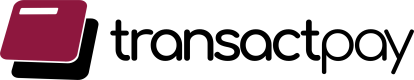Invoice
Transactpay Invoices make it easy to accept payments directly from your Dashboard — no website required. Send payment requests in seconds, and customers can pay online or in person using a Paystack Terminal.
Highlights
- No website or technical setup needed
- Accept payments online or offline
- Get paid instantly and track payment status in real time
What You Can Do with Transactpay Invoices
- Send invoices via email or payment link
- Receive instant online payments
- Accept in-person payments using the Paystack Terminal
Great for freelancers, small business owners, and walk-in merchants.
How to Create an Invoice
1. Log in to Your Dashboard
- Go to your Transactpay Dashboard
- Don’t have an account? Sign up here
2. Navigate to the Invoices Section
- From the left-hand menu, click Business
- Select Invoices
- Click New Invoice
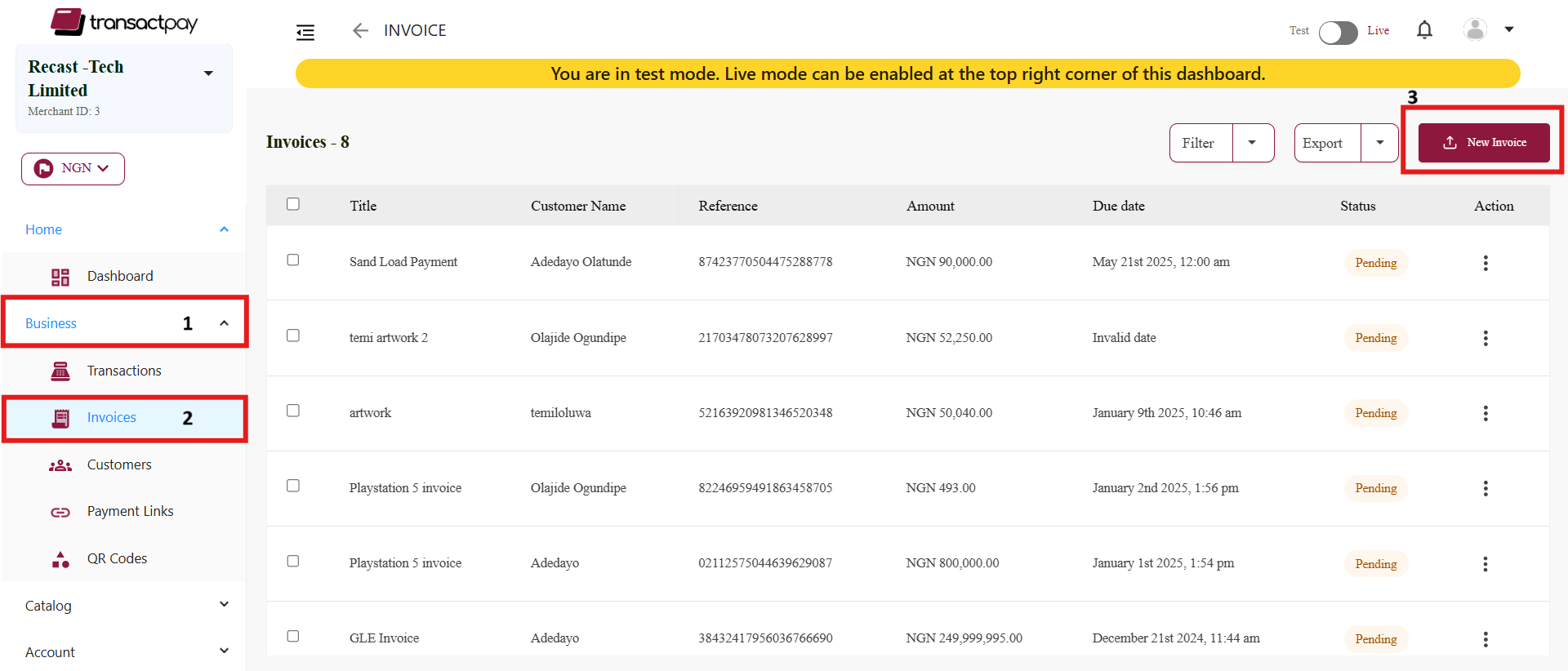
Shortcut:You can also click the Request a Payment button at the top right of the Dashboard.
3. Fill in Business & Invoice Details
- Enter business name and contact details
- Add customer's name and email
- Enter amount and a brief description
- Set a due date if needed
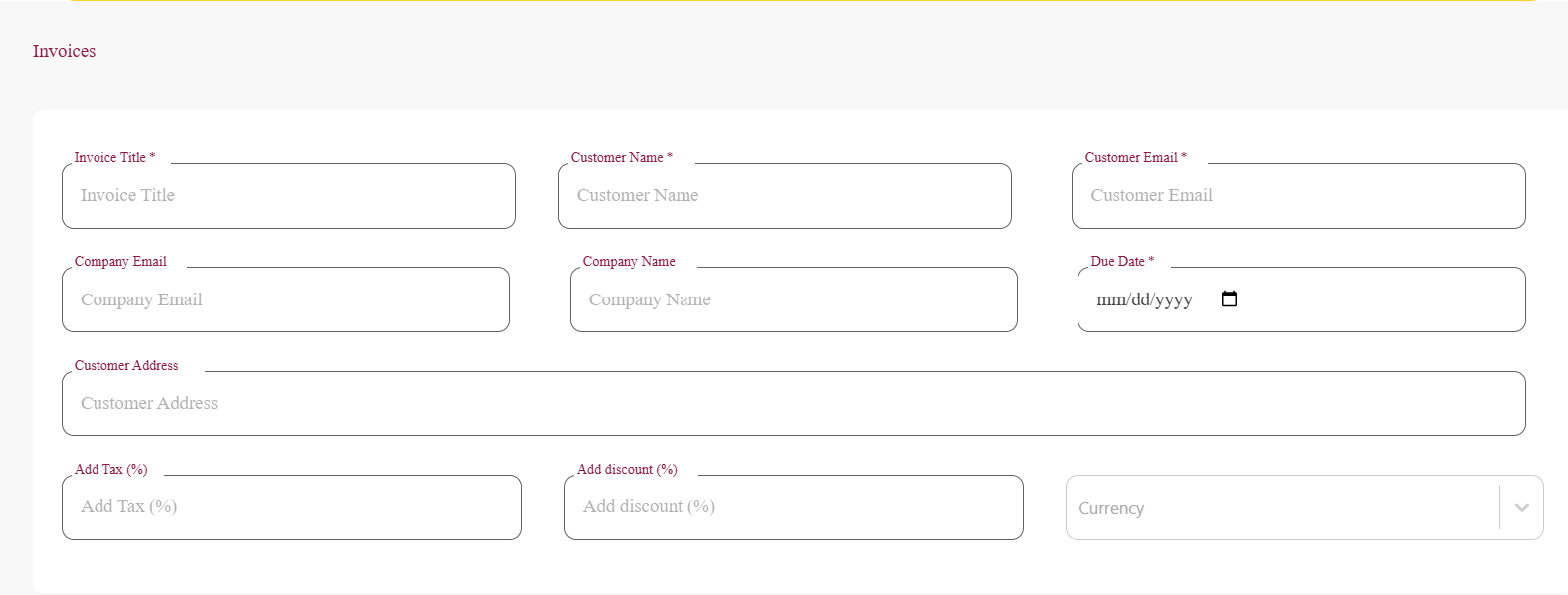
4. Specify Invoice Items
- Add line items
- Include any notes
- Click Send Invoice
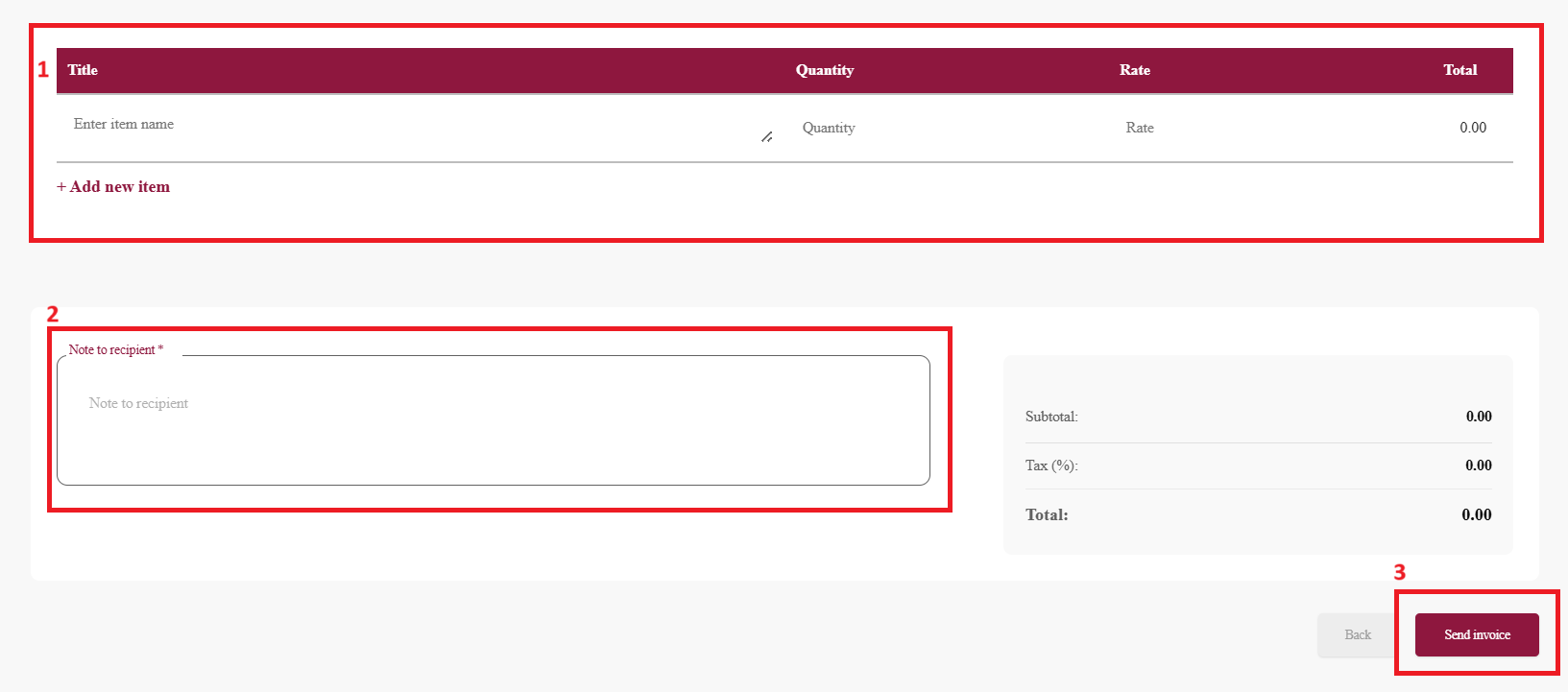
Double-check before sending!Once an invoice is sent, it cannot be edited.
Summary
Transactpay Invoices allow you to:
- Send invoices in seconds
- Receive payments online or offline
- Run your business without a website or complex integration
Updated 7 months ago
What’s Next