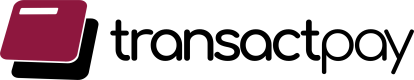Payout to Banks
In a Nutshell:Transactpay lets you send money to bank accounts, mobile wallets, and other merchants—manually via the dashboard or programmatically using our Payout API. This guide covers how to make a transfer from the Dashboard.
Transactpay allows you to send money globally — whether it's for payroll, vendor payments, or general disbursements.
This guide shows how to initiate a transfer using the Transactpay Dashboard UI.For automated solutions, see the Payouts API Documentation.
Overview: How Transfers Work
You can send money to:
- ✅ Bank Accounts
- ✅ Mobile Money Wallets
- ✅ Other Transactpay Merchants
Methods of transfer:
- Dashboard — great for manual, one-off disbursements
- Payout API — best for automation or bulk operations
How to Make a Transfer (via Dashboard)
1. Log in to Your Dashboard
Visit the Transactpay Dashboard and sign in.
2. Go to Payouts
In the left sidebar:
- Click Payouts
- Then select the Transfers tab
3. Click Make a Transfer
This opens the transfer form.
4. Choose the Transfer Type
Pick one:
- Bank Transfer — for regular bank accounts
- Mobile Money — for mobile wallet services (MTN, Airtel, etc.)
- Merchant Transfer — to pay other Transactpay users
5. Enter Transfer Details
You’ll need:
- Recipient’s full name
- Account or wallet number
- Bank or wallet provider
- Amount and currency
- (Optional) Reference or description
Warning:Always confirm recipient details. Incorrect info may lead to failed or delayed transfers.
6. Click Initiate Payout
Your transfer will be submitted and processed shortly.
Tip:You can monitor the transfer status directly in your dashboard.
Automate Transfers Using the API
Want to programmatically trigger transfers from your system? Use our Payout API.
With the API, you can:
- Initiate single or bulk transfers (
/transfer,/transfer/bulk) - Use sample request/response formats
- Track updates using webhook notifications
📘 Explore the Full Payouts API Docs
Summary
- Use the Dashboard for quick, manual payouts
- Use the API for scalable, automated transfers
- Send funds to banks, mobile wallets, or other merchants
- Confirm recipient details to avoid issues
Updated 7 months ago