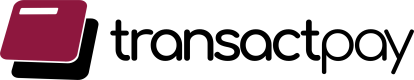Payment Methods
Transactpay supports Card, Bank Transfer, and Opay Wallet channels via APIs, giving your customers flexible, secure ways to pay. All are enabled by default on Standard Checkout—no extra setup needed.
Payment Channels
Transactpay supports multiple payment channels so your customers can pay using their preferred method — quickly, securely, and reliably.
Currently, we support the following channels:
- Card payments (Visa, Mastercard, Verve)
- Bank transfers (account number generated per transaction)
- Opay wallet payments
Standard CheckoutAll three channels are automatically available on the Standard Checkout. You don’t need to do anything extra to enable them.
Each channel has a slightly different flow and behavior, described below.
Pay with Card
Transactpay allows you to collect payments from customers using their debit and credit cards — including Visa, Mastercard, and Verve cards issued by Nigerian banks. This channel is available by default on Standard Checkout, so you don’t need to do any extra integration work to support it.
To start accepting live card payments, your business must be fully verified and approved for card processing. This helps us meet regulatory and compliance obligations. You can request card access from your dashboard once your account setup is complete.
Card transactions are protected with 3D Secure authentication, and our infrastructure is PCI DSS Level 1 compliant — the highest level of certification in the payment industry. If you use our hosted checkout, you inherit our compliance and do not need to worry about PCI certification.
Custom BuildIf you’re building your own custom card form (i.e., not using our hosted checkout), you will need to meet PCI DSS requirements and request approval before going live.
PCI DSS Requirements for Custom Card Forms
If you choose to handle card information directly (i.e., using our Cards API), you must comply with the PCI DSS SAQ D standard. This includes:
- Secure handling of cardholder data (never storing sensitive data unencrypted)
- Hosting your app in a PCI-compliant environment
- Running quarterly vulnerability scans
- Performing annual penetration testing
- Providing annual PCI compliance documentation
WarningFailure to meet PCI DSS requirements when handling card details directly may result in a suspension of your card access or penalties from your acquiring bank.
Bank Transfer
This channel allows customers to complete payments by transferring money to a unique virtual account number generated for each transaction. Once the payment is made, we automatically detect and confirm it.
Account ExpiryVirtual accounts are valid for 30 minutes. If payment isn’t received within this window, the account will expire and a new session must be initiated.
Customers are shown a virtual account number and bank name during checkout. Once the payment is made, we’ll confirm and finalize the transaction in real time.
Invalid AmountPlease transfer the exact amount displayed. Payments will be automatically reversed if the amount transferred differs.
Key Features
- No customer authentication needed
- Works with all major Nigerian banks
- Fully automated reconciliation
- Ideal for B2B and high-value payments
- Available by default to all merchants (can be managed via Dashboard)
Developer Notes
Bank Transfer works out-of-the-box with Standard Checkout. For direct API usage, initiate a order, then pay for the order with the following format:
{
"reference": "{{orderreference}}",
"paymentoption": "bank-transfer",
"country": "NG",
"BankTransfer": {
}
}Once initiated, the response will include the temporary account details to show to the customer. A payment.success webhook will be sent upon successful payment.
TipBank Transfer is a great fallback option when cards fail or when customers prefer not to input sensitive card details.
Pay with Opay
Customers can pay using their Opay Wallet, without needing to enter card or bank details. We redirect them to Opay’s interface where they log in and approve the transaction.
Great for mobile-first users and customers familiar with wallet apps.
Flow
- Customer selects Opay during checkout.
- They’re redirected to Opay for authentication.
- After approving, they return to your site with transaction status.
Developer Notes
- Available by default on Standard Checkout.
- For custom integration, you'll use our charge endpoint with "channel": "Opay".
Updated 8 months ago