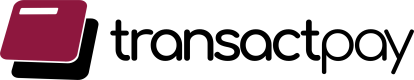Create Account
You should create a free TransactPay account to test the APIs. API Keys are only available after an account has been created on TransactPay.
Requests
All POST api endpoints require the data being passed to be encrypted
Encryption
TransactPay requires all POST APIs payloads to be encrypted using RSA encryption PKCS#1 v1.5.
Request payload for the POST APIs are typically in the format below:
{
"data": "{{rsaencrypteddata}}"
}| Key | Type | Description |
|---|---|---|
| data | string | the encrypted string generated by the rsa encryption of the payload |
Responses
All Responses from the APIs typically follow the same format with the data field containing custom object depending on the request being made.
{
"data": {},
"status": "success",
"status_code": "00",
"message": "Card order created successfully"
}Key | Type | Description | Values |
|---|---|---|---|
data | object | custom object returned for a request. | |
status | string | indicates if a request was successful or failed. | success, failed, pending |
status_code | string | indicates if a request was successful or failed. | 00 - success |
message | string | summary of the request operation status. |
Good To Know
Both request body data and response data are formatted as JSON and content type for responses is application/json.